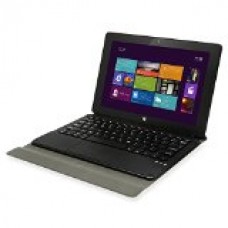Add B00VM971NW and B00X7DE3GO to Shopping Cart then Promotion will be Applied.
Convertible Tablet with Windows 8.1
Fully access to desktop mode and freely transfer between work and entertainment.
Powered by Intel BayTrail Quad Core CPU
up to 1.83GHz, multi-tasking faster than ever with power efficiency
Fully Loaded for Excellent Performance
2Gb Memory + 64Gb Storage embrace thousands of apps and enables smoother multitask operation
Great Battery Life
Even while powering great new features 7900 mAh battery enables up to 8 hours video play.
Amazing Viewing Experience
The i10X features a brilliant 10.1-inch High Definition IPS display. The 178-degree viewing angles provide
incredible all-around clarity and a amazing crisp picture.
Specification:
- Quad Core 4x1.33 GHz (up to 1.83Ghz)
- Windows 8.1
- 10.1'' IPS Screen 1280x800 HD
- 64 GB storage, 2GB RAM
- Dual Camera, 2.0MP+5.0MP
- Wireless N (802.11b/g/n), HDMI, Bluetooth
- G-sensor
What's in the Box:
- Dragon Touch Tablet
- AC Adapter
- USB Cable
- User Manual
2 in 1 convertible laptop and tablet: With the detachable keyboard cover, it's easy to convert your Dragon Touch i10X from a tablet into a laptop. The keboard cover support your tablet with a good viewing angle. It's a must have for diversified users, who want a tablet not only for entertainment but also for business.
Intel Atom Quad Core Z3735F Processor: reliable CPU from Intel, Quad Core means you can run everything 4 times faster than standard single core CPU and still be power efficient. The 2GB RAM and 64GB Memory supports you to multitask many apps and store thousands of files.
Windows 8.1: the Microsoft Windows operating system 8.1 brings you to the Windows world. The Windows Store gives you access to a world of apps. 10.1-Inch Screen: the 10.1 inch IPS display with 1280x800 definition delivers a wide view angle and shows clear and vivid content on the screen. Get rid of scrolling down now andthen while reading on smaller screen devices.
Extra features: Free Microsoft Office 365, Mini HDMI, Micro USB, Bluetooth 4.0 and Micro SD Card Slot, various ways to connect this tablet and expand its functions.
For the first use, please charge the tablet for 3 hours at least, then press and hold the power button for 20 seconds to turn it on and keep it charging. If the battery is run out, please charge it for 2 hours at least, press and hold the power button for 20 seconds.